WhatsApp now allows users to add bold, italic, and strikethrough text to instant messages – and it’s really simple to do. Here is how you can send Italic, Bold, Strikethrough, or Monospaced text messages on WhatsApp Web and mobile. Many people are still unaware of how to use WhatsApp formatting. Here is a step by step guide to help you write in bold, italics, strikethrough in WhatsApp.
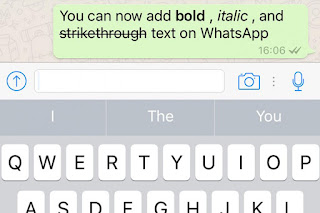
Whatsapp added new update now includes the ability to add text formatting, which includes bold, italics and strikethrough. this means users will be able to stress the fact that their message is going too long unanswered by using italics, or use strikethrough to change their thought. adding these formatting feature make whatsapp more like a desktop word processor finally bringing it up to par with other chat apps like slack
How to write in Bold in WhatsApp?
People often tend to use bold formatting heavily in their text to highlight critical aspects of the writing. There are two ways of writing bold text using WhatsApp formatting; one is by using the shortcut and the other is the WhatsApp formatting option. Here is a guide on how to write in bold in WhatsApp. This method is universally accepted in the Android and iOS counterparts of WhatsApp messenger:
- To write in bold in WhatsApp, you need to begin the text with an ‘*’ (asterisk).
- Then you need to type in the text that you want to format bold
- Once you have typed out the text, you can enclose it with ‘*’ (asterisk)
- If the steps are followed correctly, once you send the message, it would reflect bold formatting at the recipient’s end. The asterisks used for formatting would not be displayed.
To bold text, the user must add an asterisk (commonly known as the * symbol) before and after the word(s). Bold Example: What’s for *lunch*? To use italics, the user puts an underscore before and after the word(s). Italics Example: _Hello_ Are you there? To use strikethrough (which crosses out the word or phrase), insert a tilde (the squiggly dash that looks like this ~) before and after the words. Strikethrough Example: Want to go for ~dinner~ drinks? Users can attach a PDF from another source like a cloud service by tapping on “Browse other docs.” They can also tap on Media from contact or group info to view PDFs that they send and receive on the Android version. The app also added the ability to share photos, and pinch to zoom in on videos. WhatsApp is available to download for iOS and Android free free.
How to format your messages
WhatsApp allows you to format text inside your messages. Please note, there’s no option to disable this feature.
Italic
To italicize your message, place an underscore on both sides of the text:
_text_
Bold
To bold your message, place an asterisk on both sides of the text:
*text*
Strikethrough
To strikethrough your message, place a tilde on both sides of the text:
~text~
Monospace
To monospace your message, place three backticks on both sides of the text:
“`text“`
Note:
Alternatively, you can use shortcuts on Android and iPhone.
- Android: Tap and hold the text you’re entering in the text field, then choose Bold, Italic, or More
 . Tap More
. Tap More to choose Strikethrough or Monospace.
to choose Strikethrough or Monospace. - iPhone: Tap the text you’re entering in the text field > Select or Select All > B_I_U. Then, choose Bold, Italic, Strikethrough, or Monospace.
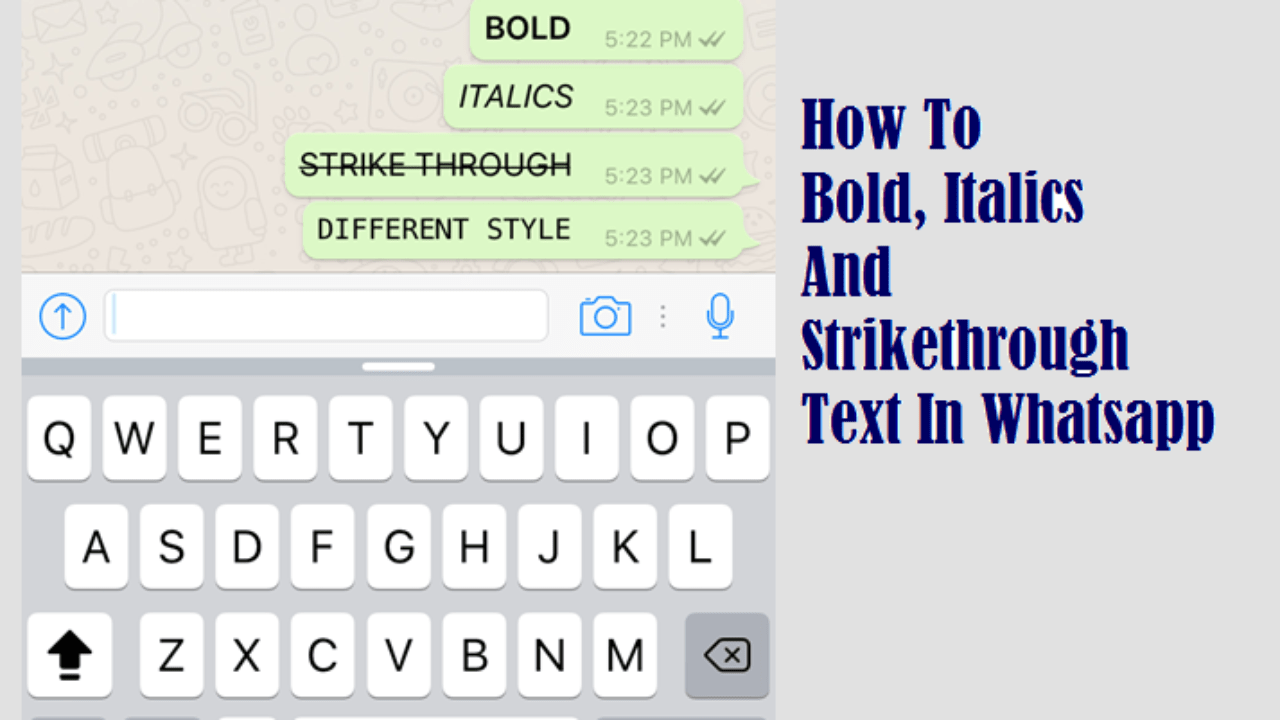
Leave a Reply