JioDive VR Headset: Experience Entertainment Like Never Before at INR 1299 – Limited Time Offer! The JioDive VR headset brings you an immersive experience that revolutionizes the way you watch TATA IPL, movies, and TV shows on JioCinema. With a massive 48% discount, you can now get your hands on the JioDive VR headset for just INR 1299! Convert your phone into a 100-inch personal home theatre, experience live cricket in a 360-degree stadium view, and get closer to the live action with multi-camera viewing. In this article, we’ll explore the features of the JioDive VR headset, answer some frequently asked questions, and help you decide whether it’s the right choice for you.
Also Checkout:
(JioVoot) JioCinema Premium Plans Price 2023 Get Free IPL
Key Features of JioDive VR Headset
- Convert your phone into a 100-inch personal home theatre: With the JioDive VR headset, you can turn your smartphone into a cinematic experience and enjoy movies and TV shows like never before.
- Experience live cricket in a 360-degree stadium view: Feel the excitement of being in the stadium while watching TATA IPL matches with a 360-degree view.
- Get closer to the live action with multi-camera viewing: Choose from multiple camera angles to get the best view of the match and stay in the center of the action.
- Watch movies and TV shows on JioCinema on a big screen: Enjoy your favorite content from JioCinema in a larger format and enhance your viewing experience.
- Explore YouTube 360 videos in VR: Dive into the world of virtual reality and experience YouTube 360 videos in a whole new way.
How to Buy JioDive VR Headset Online Just Rs 1299?
Don’t miss out on the opportunity to get your JioDive VR headset at a discounted price of INR 1299. Follow this step-by-step guide to purchase your JioDive VR headset online:
- Click Here & Visit the official JioMart Website
- Browse the product page for the JioDive VR headset and read through the features, specifications, and compatibility information.
- Ensure that your smartphone is compatible with the JioDive VR headset by checking the product specifications or by contacting the customer support team.
- Click on the “Buy Now” or “Add to Cart” button to place the JioDive VR headset in your shopping cart.
- Proceed to the checkout page and enter your shipping details, such as your name, address, and contact information.
- Choose your preferred payment method, such as credit/debit card, net banking, UPI, or cash on delivery, and enter the required payment information.
- Confirm your order and complete the payment process. You will receive a confirmation email or message with your order details and estimated delivery date.
- Wait for your JioDive VR headset to be delivered to your doorstep, and enjoy an immersive entertainment experience like never before!
Remember that the INR 1299 discounted price is a limited-time offer. Make sure to act fast and purchase your JioDive VR headset before the promotion ends.
Unlock a new way of watching TATA IPL on JioCinema with JioDive
This cricket season, introducing the ultimate viewing experience on your smartphone with JioDive and JioImmerse App. Enjoy a stadium-like experience with an immersive 360 view of the live match from the comfort of your home. Switch between camera angles to get closer to your favorite players and enjoy the best seat experience throughout the season. Convert your phone into a personal home theatre and watch live matches on a 100-inch virtual screen in your virtual living room.
So why wait? Get your JioDive and install the JioImmerse app for an immersive cricket viewing experience.
Live Cricket in 360 VR

* This JioDive image is for illustration purpose only. Actual image may vary.
Enjoy a stadium-like experience from the comfort of your home with live 360 view of the match.
Compatible with a Wide Range of Phones

* This JioDive image is for illustration purpose only. Actual image may vary.
JioDive is compatible with a wide range of Android and iOS phones with display size between 4.7 and 6.7 inches. The phone must also be equipped with a Gyroscope & an Accelerometer. Compatible OS versions: Android 9 and above; iOS 15 and above. To check if your phone is compatible, install the JioImmerse app from Google Play Store or Apple App Store. Go to the profile section and click on phone compatibility. To further check compatibility
visit www.jio.com/dive/device-compatibility
Big Screen Experience
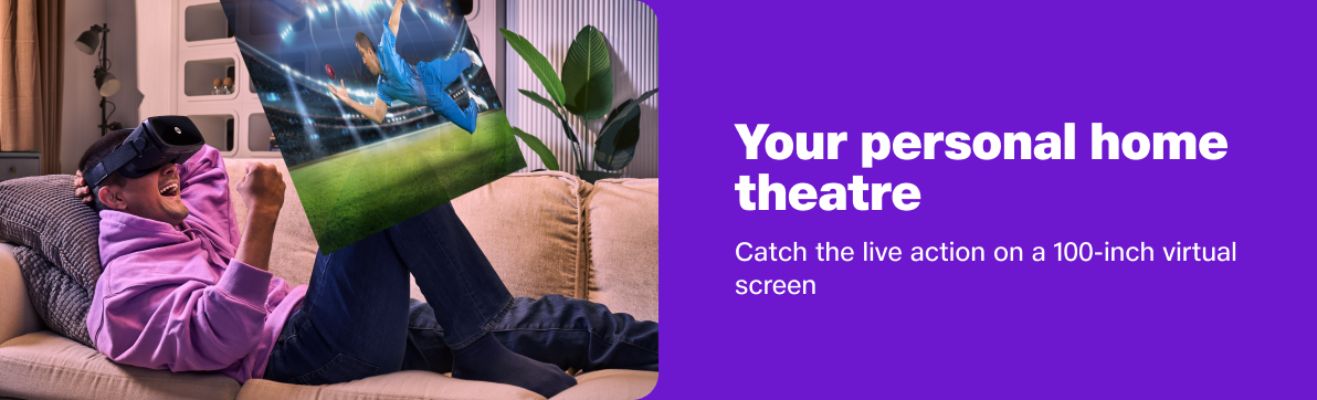
* This JioDive image is for illustration purpose only. Actual image may vary.
Transform your smartphone into a personal home theatre with a 100-inch virtual screen.
Navigation and Interaction

* This JioDive image is for illustration purpose only. Actual image may vary.
JioDive is equipped with a click button located at the bottom right side. Use this button to easily navigate and interact in VR.
Choose your viewing angle
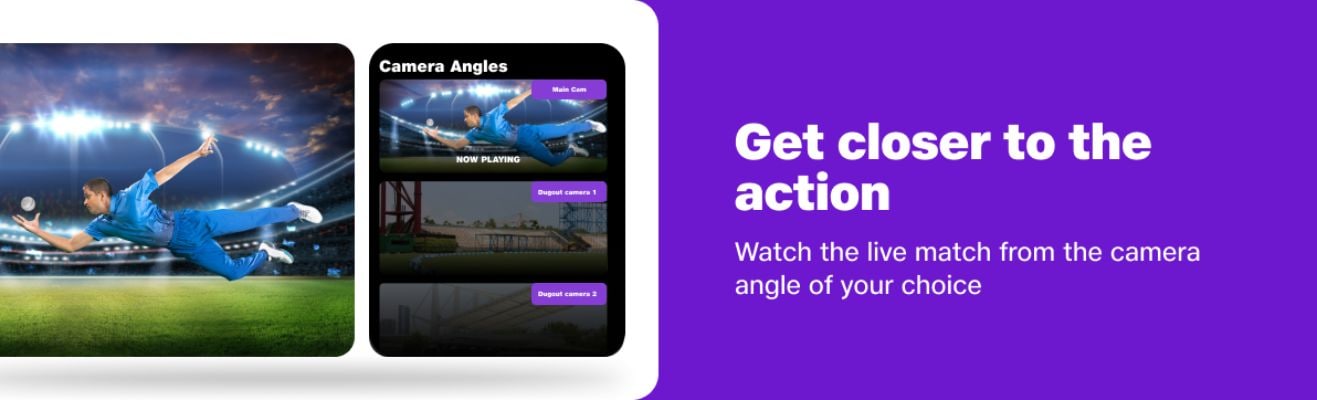
* This JioDive image is for illustration purpose only. Actual image may vary.
Watch the live matches from the camera angle of your choice to get the best seat experience throughout the season.
JioImmerse App
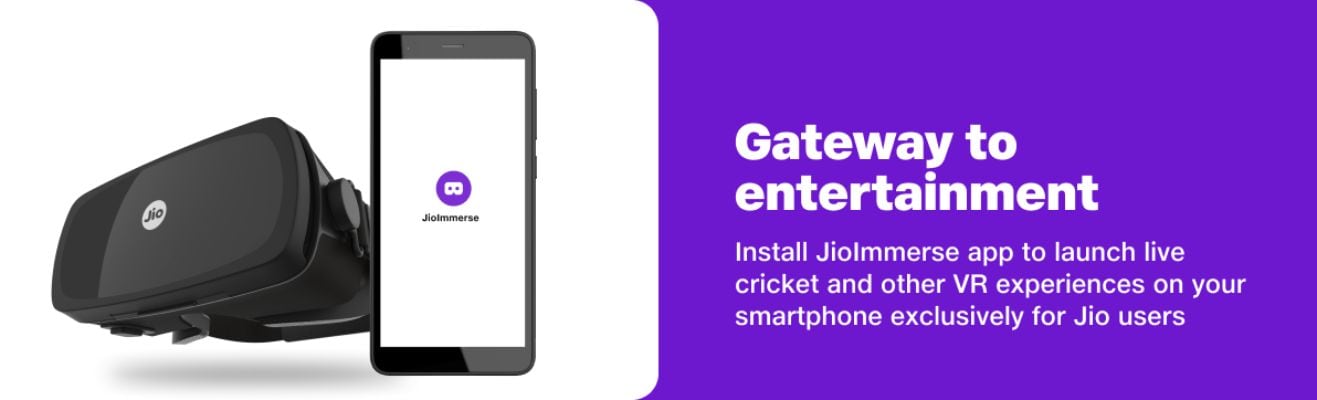
* This JioDive image is for illustration purpose only. Actual image may vary.
With JioImmerse app, watch TATA IPL on JioCinema & explore the magical world of VR and 360 viewing.
VR Apps and Experiences with JioDive VR Headset

* This JioDive image is for illustration purpose only. Actual image may vary.
Access a wide range of exciting VR apps and experiences across gaming, entertainment, learning, wellness and more.
Optical Comfort

* This JioDive image is for illustration purpose only. Actual image may vary.
JioDive is equipped with adjustment wheels. Two side wheels help to fine-tune the lenses and adjust the focus for a sharper image. The central wheel helps to eliminate the double image for best viewing experience.
Ergonomic Design

* This JioDive image is for illustration purpose only. Actual image may vary.
JioDive is equipped with a 3-way adjustable strap and breathable face cushion for an ergonomic fit.
Feel Immersed in the Virtual World
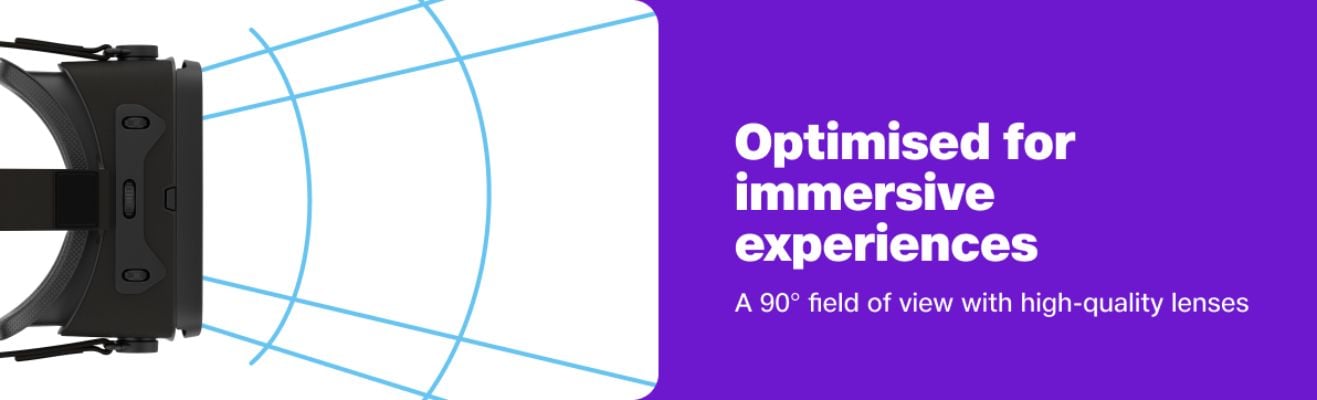
* This JioDive image is for illustration purpose only. Actual image may vary.
Immerse yourself in the virtual world with a 90° field of view.
What phone do I need to use JioDive?
Do I need to install any app on my phone to use JioDive?
Do I need to be a Jio customer to use the JioImmerse app?
How to watch TATA IPL on JioCinema with JioDive?
How to start using JioDive?
Step 2: Give all permissions as suggested and log in with your Jio number.
Step 3: Step 3: Select the JioDive option and tap on “Watch on JioDive”.
Step 4: Open the front cover to place the phone between the phone support clip and the lenses in JioDive and close the front cover.
Step 5: Put on the JioDive headset and adjust the straps to fit comfortably on your head.
Step 6: Use the center and side wheels to adjust picture quality for the best viewing experience.
Which Android permissions are required to use JioImmerse app?
Phone system settings – brightness and auto rotate control: To control the brightness level and launch the application in portrait or landscape mode.
Phone State: personalize your experience with JioImmerse app.
Access Storage: To upload a photo while creating your profile.
Does JioDive require a battery
Can I wear glasses while using a JioDive?
Can I use a JioDive with my tablet, computer or gaming console?
Can I use my earphones while using JioDive?
Can I use the device outdoors?
Can I use the smartphone along with its protective cover?
What should I do to get a sharper and a clearer image?
Adjust the focus using the side wheels (diopter setting) to improve the clarity of the image.
Adjust the headset position using the straps to find the position that provides the clearest image.
Clean the lenses for any Dust, smudges, and fingerprints with a microfiber cloth.
What should I do if I find the strap too loose or tight?
How to interact with VR apps on JioDive with the Click button?
My phone is heating up while using JioDive. What to do?
I feel dizzy after using JioDive for a long duration. What to do?
Is the JioDive VR headset compatible with all smartphones?
Can I use the JioDive VR headset to watch content from other streaming platforms?
How long is the discounted price of INR 1299 valid?
Conclusion:
The JioDive VR headset, available for just INR 1299, offers an incredible entertainment experience by transforming your smartphone into a personal home theatre. With a 360-degree stadium view for live cricket matches, multi-camera viewing, and compatibility with JioCinema and YouTube 360 videos, this headset is a game-changer for entertainment enthusiasts. Don’t miss out on this limited-time offer – get your JioDive VR headset today and enjoy a whole new world of immersive entertainment!

Leave a Reply