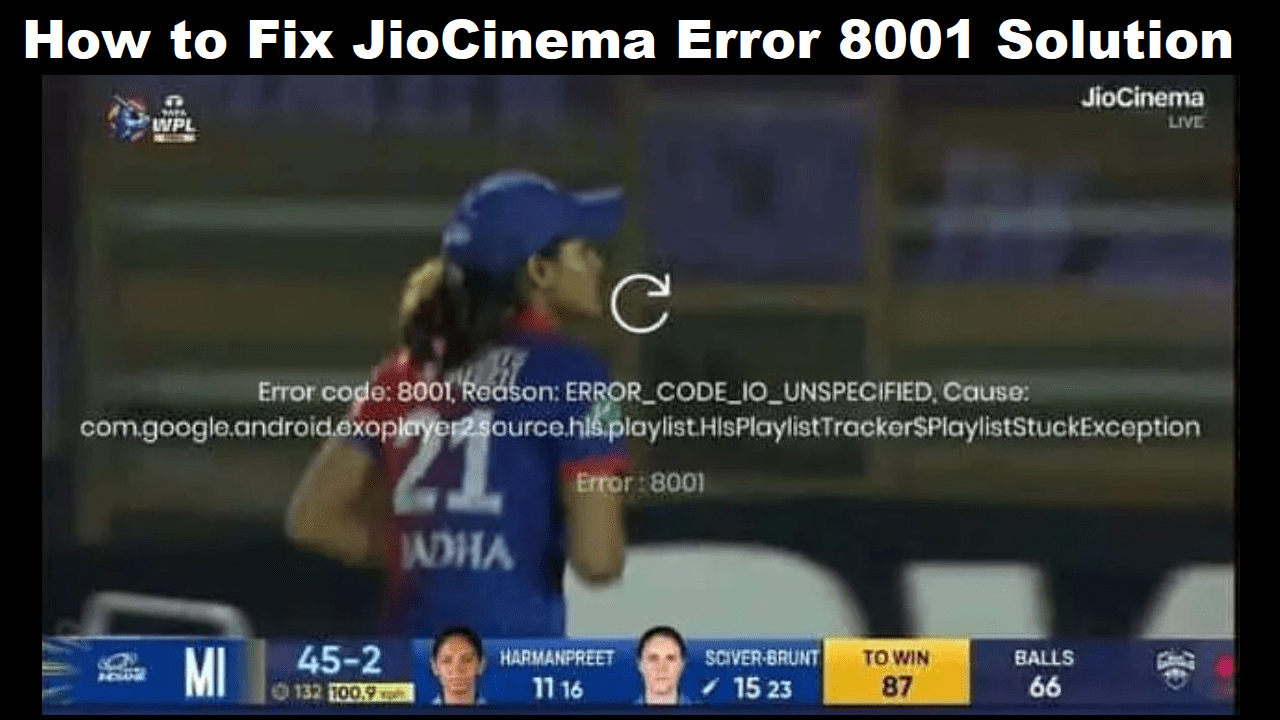How to Fix JioCinema Error 8001 Solution. JioCinema is one of the most popular free streaming platforms in India, providing users with an extensive range of movies and TV shows. However, sometimes while streaming content, users may encounter an ‘Error 8001’ message, which can be frustrating. If you are also facing the same issue, don’t worry! In this article, we’ll guide you through the process of fixing the JioCinema Fix Something went wrong.
While watching or opening video in JioCinema app, if you are getting any of these error codes –
- AP-400
- Playback error on Match Stream
- 8001, 8002, 8005, 8007
- 5001, 5002, 5005, 5007
- 6001, 6002, 6005, 6007
Error Code: 8001, Reason: ERROR_CODE_IO_UNSPECIFIED, Cause: com.google.android.exoplayer2.source.his.playlist.HisPlaylistTrackerSPlaylistStuckException
How to Fix JioCinema Error 8001 Solution?
- The first step to fix the Error 8001 is to clear the cache and data of the JioCinema app from your device. To do this, go to the ‘Settings’ option on your phone, then navigate to ‘Apps’ or ‘Application Manager,’ find the JioCinema app and click on it.
- Now, click on the ‘Clear Data’ and ‘Clear Cache’ options, which will remove all the temporary data and files associated with the app.
- Once you have cleared the cache and data, restart your device and open the JioCinema app again.
- If the above steps don’t work, you can also try uninstalling and reinstalling the JioCinema app on your device.
- If none of the above solutions work, you can contact the Jio customer care team for further assistance.
FAQs About JioCinema Error 8001 Solution:
What is the JioCinema Error 8001?
JioCinema Error 8001 is a technical issue that occurs when the app is unable to play the selected video.
Why does the JioCinema Error 8001 occur?
The JioCinema Error 8001 can occur due to various reasons such as a poor internet connection, outdated app version, or cache and data issues.
What should I do if the JioCinema Error 8001 persists?
If the issue persists, you can try resetting your device’s network settings or contacting Jio’s customer care team for further assistance.
Can I watch JioCinema content offline?
Yes, you can download movies and TV shows on JioCinema and watch them offline.
Conclusion:
The JioCinema Error 8001 can be a frustrating issue, but it can be easily fixed by following the above step-by-step guide. Clearing cache and data, restarting the device, or uninstalling and reinstalling the app are some of the solutions that you can try to fix the error. In case the error persists, you can contact Jio’s customer care team for further assistance. We hope this article has helped you to fix the JioCinema Error 8001 and enjoy uninterrupted streaming on JioCinema.