Google Opinion Rewards now available in India. Answer quick surveys and free earn Google Play credit with Google Opinion Rewards, an app created by the Google Surveys team. Google Opinion Rewards app powered by Google, offering upto $1.00 in Play credit for completing each short survey. Getting started is easy. Just download app and you’ll get a notification on your phone when a short and relevant survey is ready for you.
Getting started is easy. Download the app and answer basic questions about yourself. We’ll then send you surveys around once a week, although it may be more or less frequent. You’ll get a notification on your phone when a short and relevant survey is ready for you, and can receive up to $1.00 in Play credit for completing it. Questions can range from, “Which logo is best?” and “Which promotion is most compelling?” to “When do you plan on traveling next?”
Google Opinion Rewards, the popular survey-based rewards app created by the Google Surveys team, has made its way to India. Indian consumers now have the chance to earn up to $1.00 in Google Play credit for each survey completed. The platform promises a seamless way to earn extra pocket money while also giving Google valuable consumer data. Here’s everything you need to know, including a step-by-step guide on how to get started and redeem your credits.
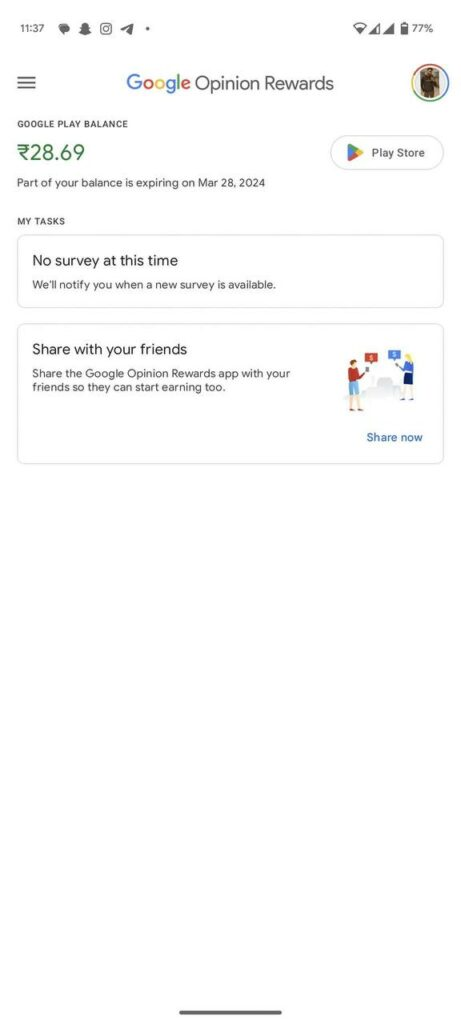
How to Earn From Google Opinion Rewards App: Step by Step Guide
Step 1: Download and Install the App
First things first, head over to the Google Play Store and download the Google Opinion Rewards app. Once downloaded, follow the prompts to install it on your smartphone.
Step 2: Set Up Your Account
After installation, open the app to set up your account. You will need to sign in with your Google account and provide some basic information like your age, gender, and location.
Step 3: Complete the Initial Survey
An initial, quick survey is generally provided to better understand your profile. Complete this to start receiving customized surveys.
Step 4: Wait for Surveys
Once you’ve completed the initial setup, you’ll start receiving notifications for short and relevant surveys. These surveys can range from your opinions on different brands to what kind of coffee you like.
Step 5: Complete Surveys and Earn Credits
Every time you complete a survey, you earn Google Play credits, which can be up to $1.00 per survey. The app will notify you when a new survey is available, so be sure to complete them as soon as possible to maximize your earnings.

How to Redeem Google Opinion Rewards: Step by Step Guide
Step 1: Check Your Balance
You can easily check your Google Play credit balance within the Google Opinion Rewards app.
Step 2: Open Google Play Store
Navigate to the Google Play Store and select the item you wish to purchase.
Step 3: Choose Payment Method
During checkout, choose Google Play balance as your payment method.
Step 4: Confirm and Enjoy
Confirm your purchase, and the amount will be deducted from your Google Play credit balance.
Note: If your reward is an in-app item, you can only claim it when you redeem your gift card using the Play Store app. If you redeem your gift card at play.google.com, the reward will be added to your account but you will have to claim it in the app on your device. See “View saved rewards” below to find and use gifts on the Play Store app.
View saved rewards
To view and use your saved rewards:
- Open the Google Play Store app
- Tap MenuAccountRewards.
- Follow the instructions to use your reward.
Turn On Notifications In Google Opinion Rewards to Never Miss Free Money
follow these steps:
- Open the Google Opinion Rewards app.
- Tap the menu button on the left side.
- Tap Settings.
- Enable the toggle that reads “Notification sounds.”
FAQs Google Opinion Rewards:
Is Google Opinion Rewards available for iOS?
How frequently will I receive surveys?
Can I transfer Google Play credits to another account?
What can I buy with Google Play credits?
Conclusion:
Google Opinion Rewards offers a straightforward and effective way to earn Google Play credits by simply answering surveys. Now available in India, this is an excellent opportunity for consumers to make the most out of their time and opinions. So, if you’re in India and looking for a hassle-free way to earn some extra credits, Google Opinion Rewards is certainly worth a try. Happy surveying!

Leave a Reply