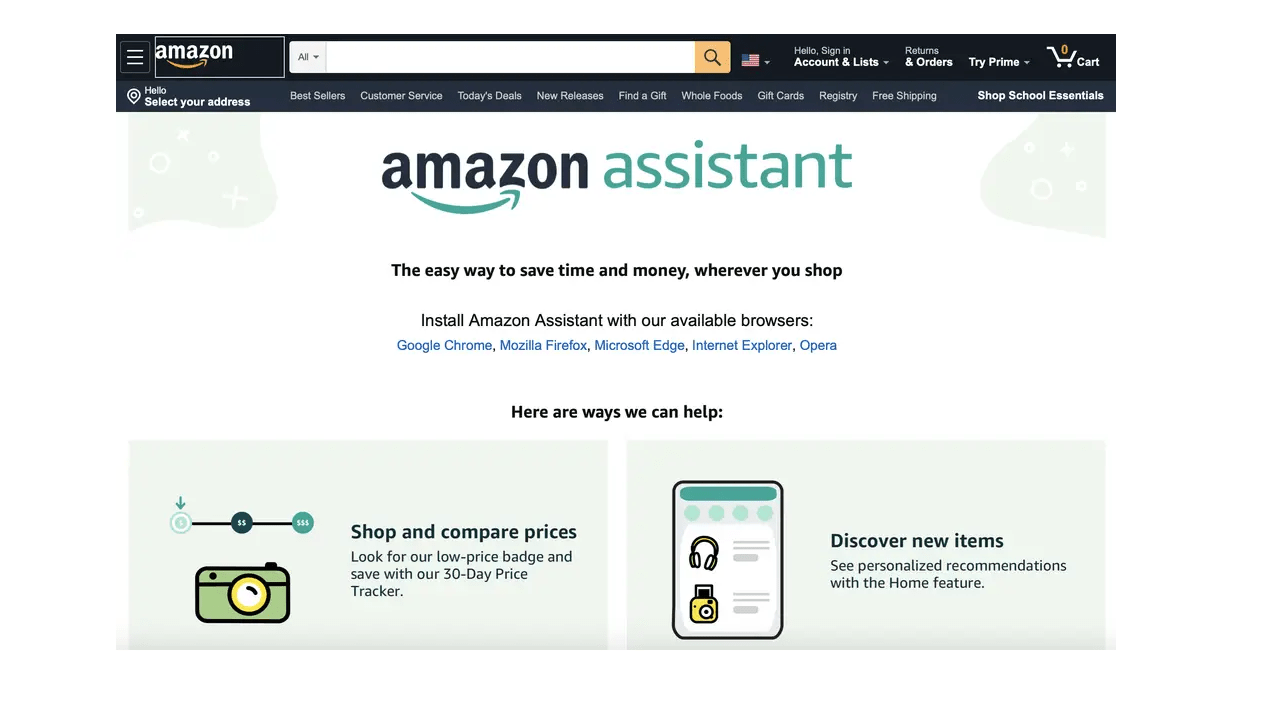Download Amazon Assistant Browser Add on App Extension to Get Free Rs 100 Cashback on Order Rs 599+ This Offer for all Users Amazon Browser Add on App Work in Your Firefox, Chrome Browser. Amazon Promotion This App to Get Rs 100 Cashback on Rs 599+ Shopping When you install This Amazon Assistant Add on App First Time & Using This Application Make Purchase You will Get Free Cashback on Your Amazon Pay Account Follow Step to Get Cashback.
This Cashback will be Added in Your Amazon Pay Balance Wallet This Balance Used for Shopping at Amazon. Using This Balance You can also Book Cab, Pay bills, Recharge, DTH Recharge, Movie Booking, Flight Booking etc Using through Haptik & Niki App Because they accept Amazon pay Balance.
How To Use Amazon Assistant Browser Add On App:
- Click here & Download Amazon Assistant | Deals and Offers
- After Downloading Install This Tool
- You will See on Top Side Added Amazon Logo of Assistant App Tap on
- Tap on Skip Option & Tap on Let’s Go
- Now Register or Login in your account.
- Click on Shop Now Card Select Product to Buy
- Before December 12th, 2017 Buy Product Above 599+
- After Successfully Delivered Order You will Get Rs 100 Cashback in your Amazon Pay
- That’s it Enjoy This Offer & Save Money
Terms & Conditions
- Valid For New Users For First Time Purchase Using Amazon Assistant
- Purchase Rs 599 Above to Avail This Offer
- Get Rs 100 Cashback
- Offer Validity Till 12th December 2017
- Cashback Will Be Added in Your Amazon Pay Balance on 31st December 2017
When you shop online, I’ll show you product matches and search results from Amazon You can also click my icon in your browser to see important updates or save anything to your lists.
Download Amazon Assistant Chromer, Firefox, Opera:
- Google Chrome
- Mozilla Firefox
- Internet Explorer
- Sogou Explorer
- 360 Safe Browser
- 360 Quick Browser
- Opera
- Sleipnir
Download Amazon Assistant Browser Add on App:
To claim the promo install Amazon Assistant on PC from button below and:
- Click the amazon icon in your browser to open & explore the amazon assistant interface
- Change country settings to India, if not already
- Shop for physical goods of min. order value ₹599 within promo period (before December 12th, 2017 )
decisions wherever you shop online.
- Click the Amazon icon
 Assistant lives in your browser, click the icon to get started.
Assistant lives in your browser, click the icon to get started. - Get Best Deals, Order Updates and More
 Stay up to date with your deliveries and never miss a deal.
Stay up to date with your deliveries and never miss a deal. - Product Comparisons
 Keep an eye out for product comparisons that can save time and money.
Keep an eye out for product comparisons that can save time and money. - Universal Wish List
 Save products from any website with Assistant’s Wish List tab.
Save products from any website with Assistant’s Wish List tab. - Shortcuts
 Save time. Assistant gives you shortcuts to popular Amazon destinations right in your browser.
Save time. Assistant gives you shortcuts to popular Amazon destinations right in your browser. - Watched Deals Notifications
 Get notified when deals that you’re watching go live with desktop notifications. (Chrome, Firefox 53.0+, and Opera browsers only)
Get notified when deals that you’re watching go live with desktop notifications. (Chrome, Firefox 53.0+, and Opera browsers only)