Download APK Aarogya Setu App to Know about Corona Virus. Aarogya Setu E-Pass How to Get Free and Uses of Aarogya Setu E-Pass. Each one of us has the power to help prevent the speread of the Coronavirus pandemic in india.
Would you like to be kept informed if you have crossed paths with someone who has tested COVID-19 positive?
Aarogya Setu tracks through a Bluethooth & Location generated social graph, you interaction with someone who could have tested COVID-19 positive.
I recommend Aarogya Setu app to fight against COVID19. Please download and share it using this link
Android :
https://play.google.com/store/apps/details?id=nic.goi.aarogyasetu
iOS :
https://apps.apple.com/in/app/aarogyasetu/id1505825357
How to Use Aarogya Setu App:
- Install the app
- switch on Bluetooth & Location
- Set location sharing to ‘Always’
Invite your friends and family to install the app too.
You will be alerated if someone you have come in close proximity of, even unknowingly, tests COVID-19 positive. The App alerts are accompanied by instruction on how to self-isolate and what to do in case you develop symptoms that may need help and support. With Aarogya Setu, you can protect yourself, your family and friends, and help our country in the effort to fight COVID-19
Low risk of infection:
- Take Self Assessment Test
- Maintain Social Distance
- Check app regularly for updates
How to Maintain Social Distancing:
- Greet with a Namaste instead of a handshake
- Avoid social Gatherings
- Keep a 6ft distance from people
Aarogya Setu E-Pass Details:
- Your e-pass contains all the basic information about you, your company, supply chain partner, e-pass valid till date, location and nature of work.
- No. It should only be used for the essential supply purposes and if any citizen is caught misusing this pass then he/she would be liable for punishment.
- The 6 digit unique alphanumeric ID mentioned on the e-pass is the e-pass number.
- No. It is only valid in the Valid Location as mentioned in the e-pass.
- Every e-pass have the state government logo at the top which is the issuing authority of the e-pass.
- You can scan your e-pass with any QR code scanner or you can send a SMS “VERIFY e-pass number” to 9686454890. For eg. “VERIFY jf7KTn”. If it is a valid e-pass number then you will receive an automated confirmation from the e-pass system.
- Yes. Your e-pass is valid on-ground only with the possession of any government issued ID like Aadhar Card, Voter ID Card, Driving License and PAN Card.
मेरे ई-पास का सत्यापन कैसे किया जा सकता है? आप अपने ई-पास को किसी भी क्यूआर कोड स्कैनर से स्कैन कर सकते हैं या आप “9686454890” पर “VERIFY ई-पास नंबर” एसएमएस भेज सकते हैं। उदाहरण के लिए “VERIFY jf7KTn”। यदि यह एक वैध ई-पास नंबर है तो आपको ई-पास प्रणाली से एक स्वचालित पुष्टि प्राप्त होगी।
Is my e-pass valid with any Government issued ID? Yes. Your e-pass is valid on-ground only with the possession of any government issued ID like Aadhar Card, Voter ID Card, Driving License and PAN Card.
क्या किसी सरकार द्वारा जारी आईडी के साथ मेरा ई-पास मान्य है? हाँ। आपका ई-पास केवल आधार कार्ड, वोटर आईडी कार्ड, ड्राइविंग लाइसेंस और पैन कार्ड जैसी किसी भी सरकार द्वारा जारी आईडी के साथ जमीन पर वैध है। #Epass, #epassArogyasetuapp, #ePassAarogyaSetuApp, #ePassAarogyaSetu
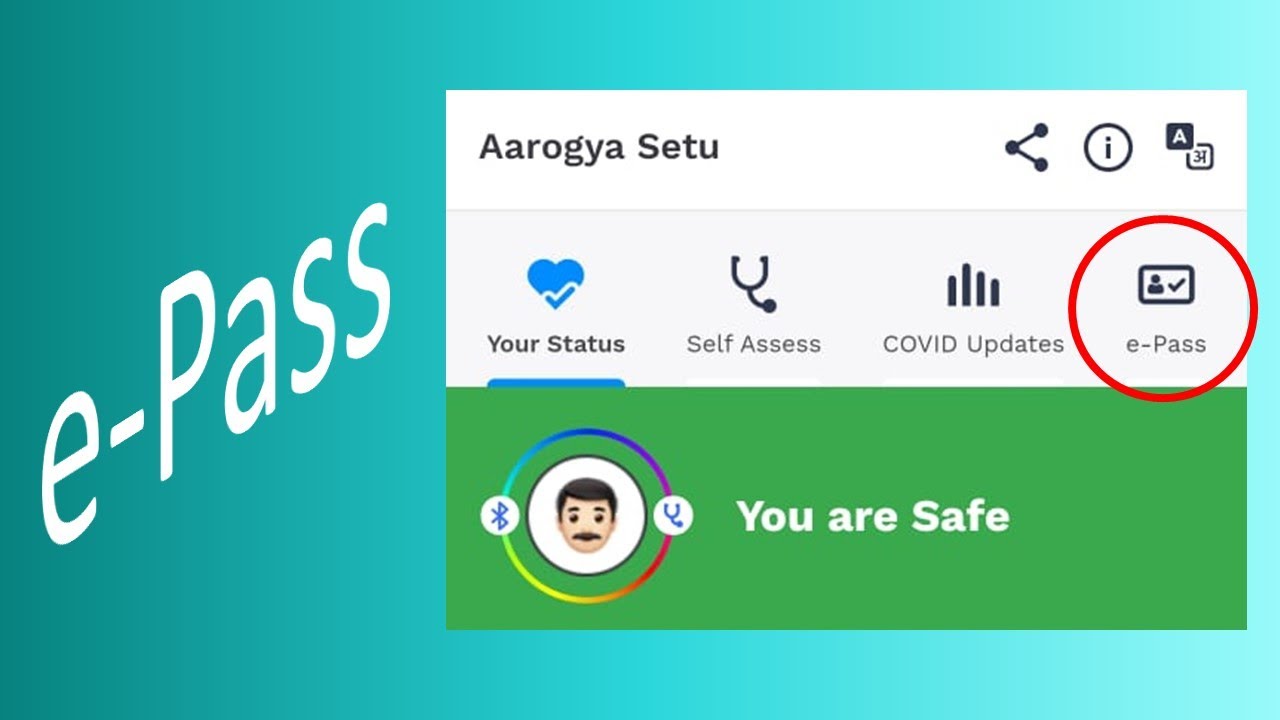
Leave a Reply